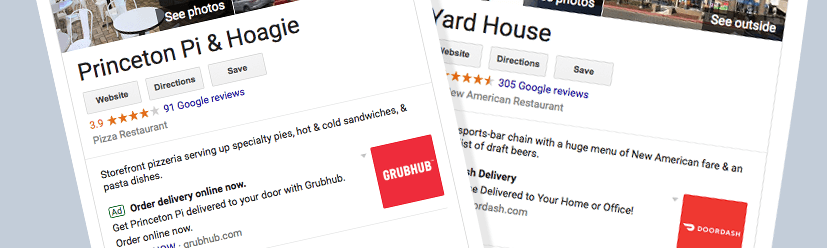Google My Business or GMB is a free and easy-to-use* tool that lets you manage how your business appears on Google Search and Maps. This includes everything from adding your business name, location, and hours; monitoring and replying to customer reviews; adding photos; learning where and how people are searching for you, and more. However, recently there has been some concern, if not a bit of frustration and anger, voiced by restaurant owners who have noticed 3rd party menus sites appearing in the local knowledge panel of their Google Business Listings. They are big, they are bold, and frankly, quite hard not to miss.
What’s the big deal? There are two main issues:
#1: The new ads appearing on business local knowledge panels are driving direct orders away from restaurants and instead are directing traffic through extremely prominent ads on the knowledge panel to third party services for food deliveries. These third parties, such as GrubHub and DoorDash, charge commission (anywhere between 15-30%) for any orders placed through the ad instead of the site directly. Many owners have invested a lot of money into their direct ordering platform and would prefer customers to order direct from their website.
For example, over a two day period one restaurant owner noticed that their direct bookings suddenly dropped and that the majority of their orders came through GrubHub – on which they paid a 15% commission on the order total! The ads never increased the average total of orders, but almost 80% of orders placed came via GrubHub.
Essentially this new third party ad feature is costing restaurants extra for take-out, when a searcher might have simply ordered direct. For smaller businesses, this can be a huge cost to absorb, through no fault of their own.
#2: The ad appears automatically, and for restaurants who have this ad showing up in their knowledge panel, there does not seem to be a way for you to turn it off, disable it, manually edit or remove the listing.
Interestingly, or shockingly perhaps, if you read Google’s own support article on Local business URLs, it says… “Google works with select third-party providers that provide booking and ordering services for local businesses. Links for third-party providers display as a result of a relationship your business previously established with them and they go on to say… Links to certain booking and ordering services can appear automatically with your business listings in Google Search and Google Maps. These links are updated automatically via third-party providers. There’s no way to add, edit, or remove these links in Google My Business.” So there!
What can you do about it?
Well the advice that is being given is that if you want to remove a link in your own listing, you should contact the third-party provider to get them to remove the listing from their website. However, owners do not necessarily want to remove themselves or rather, break their relationship with their third party provider such as GrubHub. They acknowledge that they provide exposure and help them remain competitive in their local market – but they also do not want third parties to be the first place their customers are directed to for online ordering.
An alternative option to removing your listing and/or breaking your relationship with your third party provider, is that you should request them i.e. GrubHub or equivalent, to remove your data from the information they are sending Google. Once they do this you should get a confirmation from Google that they ‘received the request’, but keep in mind that the whole process can take up to 4 weeks – and that you might also need to follow up with both GrubHub and Google.
There is also a very interesting thread on the Google My Business help forums about these ads, but no one from Google has responded to it – yet.