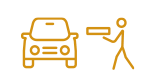
Set Up Curbside Pickup
Another minimal contact order type is Curbside Pickup. Like No Contact delivery, this method of fulfilling a customer order supports the goal of social distancing, gives confidence to your customers and helps protect your staff.
Here the customer orders for pickup, but instead of entering the store, they can call when they arrive and a staff member will bring the food to the car.
To minimize staff/customer interaction, ideally this should be a credit- or debit-card only transaction with no signature collection required.
Special Note: The following configuration only works with FoodTec’s “Latte” version of online ordering. This is not available for those on the older (“Stretto”) version of online ordering
Step 1
Enable the Curbside Pickup Order Type
- In the POS go to Edit > Edit Other > Edit Order Types. Enable Curbside as an Order Type.
Enable the flag ‘Web Enabled’ to make Curbside available on web.
Step 2
Add Web Description
-
Update the Web Description to the following:
If you do Order Type based printing, check your printing configuration to ensure “Curbside” prints.
Please call the store when you are in the parking lot and we will deliver the food to your car.
Step 3
Train Your Staff
-
Staff who take orders over the phone shoud be informed that Curbside Pickup now can be offered to Customers. Ideally, like No Contact Delivery, staff should ask customers if they would like to pre-tip. To minimize staff/customer interaction, ideally this should be a credit- or debit-card only transaction with no signature collection required.
When customers call, staff need to bring the order to the customer’s car.



